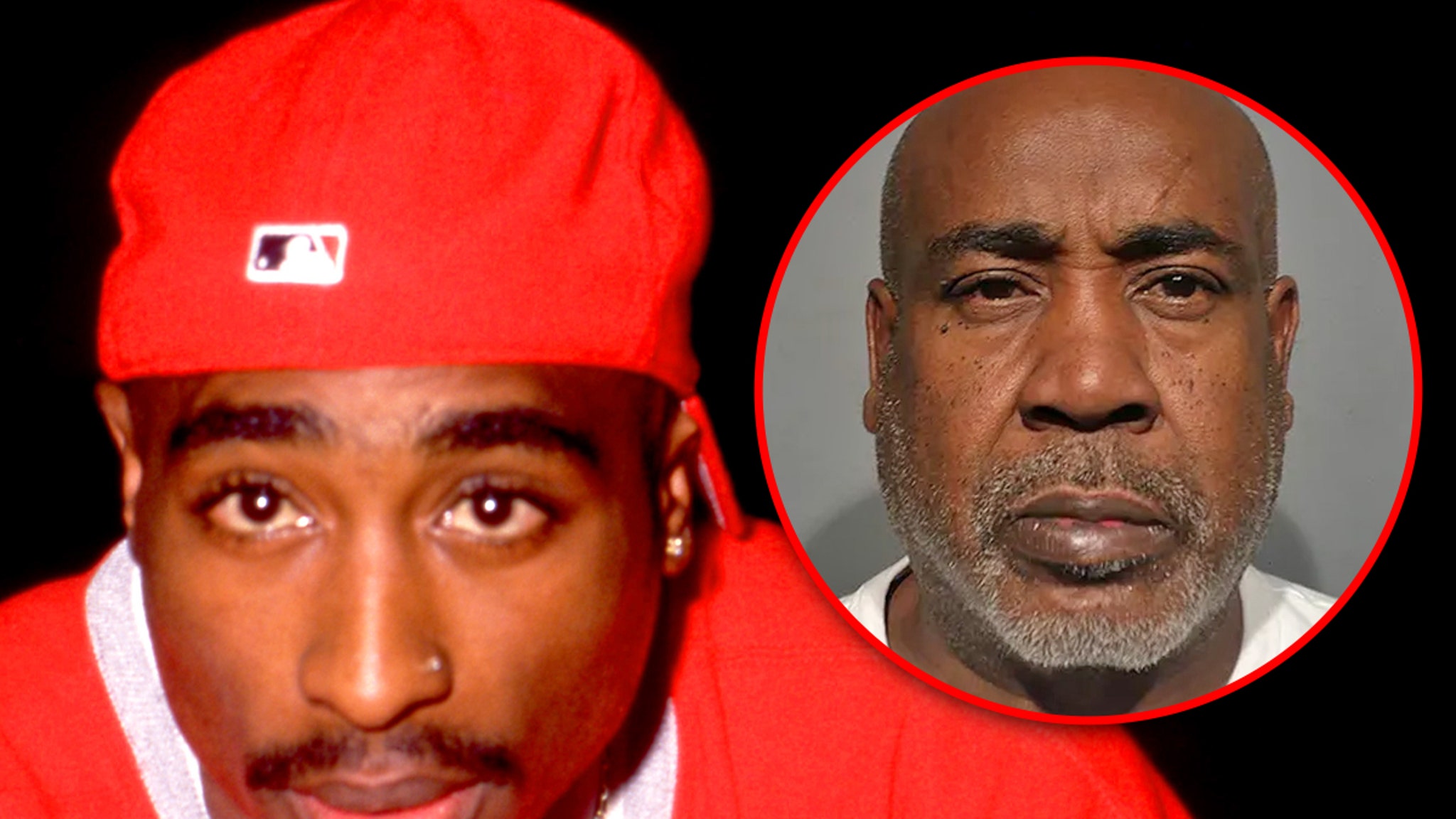Game streaming is a burgeoning trend, steadily gaining momentum. If you’re eager to dive into gaming without the hassle of downloads, subscriptions like Xbox Game Pass or PlayStation Plus offer convenient solutions. Major console manufacturers, excluding a certain well-known competitor, each offer their own streaming services accessible directly from consoles or compatible PCs with robust internet connections.
Your gaming experience may vary depending on your allegiance to PlayStation or Xbox. Xbox Game Pass, a veteran in the field, boasts a robust cloud-based service featuring notable first-party and third-party titles. In contrast, PlayStation’s cloud-based services are relatively new and suffer from a dearth of current or high-profile titles, potentially making its nearly $20 price tag less appealing.
Finding and accessing games on Xbox Cloud Gaming is straightforward, especially on Xbox Series X or Series S. Simply navigate to the Game Pass icon on the main menu, where you’ll find all available cloud games marked with a distinctive cloud icon. Alternatively, explore the full list of cloud games under the “Cloud gaming” section. On PC, the process mirrors that of consoles, with the Xbox app providing easy access to cloud-based titles.
Xbox Game Pass Ultimate stands out as one of the premier game streaming services, boasting a vast library of modern hits, indie gems, and beloved classics. Priced at $17 per month, it offers over 400 streaming titles, including recent releases like Senua’s Saga: Hellblade II and enduring favorites like Crimson Skies: High Road to Revenge.
Accessing PlayStation Plus Premium’s cloud gaming feature, priced at $18 per month, requires navigating to the PlayStation Plus account option on the main menu. From there, explore the “Games” section to discover available titles for download or streaming. However, discerning streaming-enabled games may require navigating to the “Cloud Streaming” section under “Benefits.”
Streaming on PC via PlayStation Plus necessitates downloading the dedicated PlayStation Plus app from Sony’s site. Despite its simplicity, the app may encounter occasional bugs. Additionally, using a compatible controller and ensuring proper audio output setup are essential for a seamless experience.
While PlayStation Plus offers compelling titles like Ghost of Tsushima and Dredge, its selection of recent or premium titles is somewhat limited. Nonetheless, classics such as Metroidvania Animal Well and 2Xtreme add nostalgic appeal to the service.