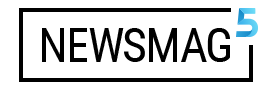This review describes the features, pricing, and comparisons of the top PDF To PNG Converters in order to choose the best online and free PDF To PNG Converter:
PNG is an incredibly common image file extension. It is commonly used to transfer and store files over the Internet. PNG files are commonly used for logos and online pictures. To utilize them via the Internet, users prefer to convert several picture formats into PNG. One such format is PDF.
PDF is a difficult file to deal with, which is why many users prefer converting PDF to PNG. In this post, we’ve compiled a list of PDF to PNG converters to assist you get the job done quickly.
Editing a PDF document is incredibly untidy, and updating pictures in a PDF may be described as a nightmare. Of course, it is not the ideal format for displaying photographs on the Internet. And, as previously said, PNG is the image format used for delivering and storing pictures on the World Wide Web.
We’ve included several useful converter lists in this guide so you don’t have to sift through them all to find anything that appeals to you. We will also go through their qualities and how much it will cost you.Fact Check: JPG and PNG are both popular picture formats. Although they are equally liked in general, PNG is the more prevalent format on the Internet. Historically, PNG has been the industry leader in image formats used on the Internet.
Pro-Tip: Choose a PDF to PNG converter with a simple user interface and the ability to convert multiple PDF pages to PNG. It should be able to batch convert several files and convert any file format into a variety of others.
List Of The Top PDF To PNG Converters
Here is a list of popular tools to convert PDF to PNG format:
- PDFtoPNG
- PDFConverter.com
- Cloudconvert PDF to PNG Converter
- DocFly
- PDF Converter
- PDFCandy
- TalkHelper PDF Converter
- HiPDF
- Weeny Free PDF to Image Converter
- Smallpdf
- Zamzar
- Convertio
- PDFConvertOnline.com
1. PDFtoPNG
Best for converting several PDF files at once and storing them as individual PNG files.
Despite the name, you may use this website to change PDF to PNG and many more file types, and save the pdf as png. It features a very basic user interface and can convert up to 20 PDF files at the same time. Once the files have been converted, you can download them without losing quality.
Features:
- The user interface is straightforward.
- Allows for the conversion of up to 20 PDF files at once.
- Each file is saved as a separate PNG file.
- This ensures quality.
- Allows users to upload and download things in readily manageable zip files.
PDFtoPNG is one of the easiest converters available. You may also rely on it to convert numerous files at once without sacrificing quality.
2. PDFConverter.com
Converts scanned PDF documents to PNG and other file types.
PDFConversion.com is just another user-friendly online PDF to PNG converter. You may also use it to convert numerous file types to a broad range of other file formats. If you like the programme, you may download the desktop version so you can always have a PDF to PNG converter at your fingertips, even while you’re on the road.
Features:
- It is possible to convert even scanned PDFs.
- Multiple files can be converted at the same time.
- There is no need for an email address or any other personal information.
- It is compatible with any operating system.
- Allows you to easily and anonymously convert.
- Cloud services are supported.
If you need a PDF to PNG converter that you can use at any time, on any platform, and without disclosing your personal information, this is the solution for you. It can even convert scanned PDF to PNG, which not many apps can.
3. Cloudconvert PDF to PNG Converter
Best for high-quality file conversions between more than 200 file types.
Cloud convert is a PDF to PNG converter that handles over 200 file types. It offers a simple and easy-to-use interface that even a novice can utilise. It may also be simply integrated into websites and applications thanks to its API. You may call this website the “Swiss Army Knife” of file converting. It also works with cloud services.
Features:
- Allows for quick file conversion.
- Files may be imported from local storage, URLs, and cloud services.
- Batch conversion is possible.
- Over 200 file types are supported.
- This enables high-quality conversion.
- Complete data security.
- It has a simple and easy-to-use UI.
Cloudconvert is one of the most effective converting tools available. It can be relied on.
4. DocFly
Best for safely converting files from cloud services in real time without sacrificing quality.
Docfly is a free internet converter. It not only converts PDF to high-resolution PNG files, but it also allows you to effortlessly produce and edit PDFs in a few simple clicks. It offers an easy-to-use user interface that helps you to work quickly. You won’t have to waste time figuring out how to use the website.
Features:
- The user interface is simple and straightforward.
- Provides safe conversion.
- Converts one format to another quickly.
- Maintains the quality of converted files.
- Allows you to upload files from both local and online storage.
Docfly is a trustworthy online tool. It is simple to use, quick, and safe.
5. PDF Converter
Best for safely and swiftly converting files from one format to another.
We recommend PDF Converter if you need something quick, simple, and efficient to give high-quality conversion in a short amount of time. It is completely free and has a basic, uncluttered, and clean interface. It is also geared for speed, so it can convert a PDF file to PNG in seconds.
Features:
- The UI is simple and clean.
- Allows for drag and drop.
- Allows you to upload files from your cloud storage.
- Quickly and efficiently converts files.
PDF Converter has an excellent user interface and quickly converts PDF to PNG. It is also encrypted for further protection.
6. PDFCandy
Best for converting to the cloud in a secure, rapid, and easy manner.
PDF Candy provides top-tier multiple file conversions, OCR operations, scanning, and a slew of additional features that are normally paid for. It has an outstanding tool set.
Its free version only enables you to convert one PDF every hour. This limit is exceeded by its premium account. It also supports cloud conversion. You may also install it as a browser extension or download it.
Features:
- There are several characteristics.
- File conversion is simple.
- Capabilities for OCR
- The drag-and-drop feature.
- Allows you to upload files from Dropbox and Google Drive.
- It is possible to use it as a browser extension.
- There is also a download option.
It is an excellent online free PDF to PNG converter with a plethora of useful features. It
7. TalkHelper PDF Converter
On Windows, this is the best tool for converting PDF to PNG.
TalkHelper is one of the finest PDF to PNG converters for Windows, allowing for high-quality conversion. It can effortlessly convert PDFs to PNG file format and is simple to use because of its well-designed UX and UI. TalkHelper is one of the greatest applications available if you prefer apps over online tools. It is a paid tool with a 30-day free trial period.
Features:
- Simple to use.
- There is a bookmark function.
- Provides cutting-edge OCR technology.
- Allows you to modify PDFs.
- Converts a variety of various file types.
- TalkHelper is a good choice for a simple and efficient PDF to PNG file converter for Windows.
8. HiPDF
Best for converting many files across all platforms at once.
HiPDF is one of the most effective PDF to PNG converters available online. You can convert PDF to PNG as well as other file types and vice versa. You will obtain high-quality output not just on the web, but also on other platforms, with only a few clicks. It’s also accessible as a browser add-on.
Features
- The user interface is simple.
- Provides safe conversion.
- Produces high-quality results.
- Can be used on any platform.
Despite its restrictions, it is one of the most dependable and simple-to-use file converters for all systems.
9. Weeny Free PDF to Image Converter
On Windows and Android, it’s ideal for converting selected PDF pages to PNG and other file types.
It is a component of Weenysoft’s vast software package. It is free and accessible for all Windows versions, as well as 32 and 64 bit operating systems.
It offers a straightforward user interface and allows you to specify a page range for converting chosen pages to PNG.
Features:
- The user interface is simple.
- Is accessible via the web, Windows, and Android.
- Freely converts PDF files to picture files.
- Allows you to select which pages to convert.
- Allows you to convert the full PDF document to one or more picture files.
- Many picture formats are supported.
It is one of the most capable converters you will come across.
10. Smallpdf
Best for converting any file format to another effortlessly and securely using Google Drive and Dropbox.
Smallpdf is a web-based PDF converter that allows you to convert PDF files into picture files such as PNGs quickly and securely. It also has many additional functions, such as the ability to compress huge files, divide and create PDF files, and add and remove passwords from PDF files. It also lets you extract pictures from PDF files.
Features:
- A visually appealing user interface.
- There are no file size or picture size restrictions.
- There is no need to register.
- Produces high-quality PNG files.
- Image extraction from PDF is possible.
- Provides safe conversion.
- It provides portable cloud conversion.
- There is a desktop version.
SmallPDF is a useful online PDF to PNG converter that you can use on your PC.
11. Zamzar
Best for fast converting hundreds of file types online.
Zamazar is a web-based PDF to PNG converter that can be used on any operating system without the need to download anything. You can also discover various conversion possibilities right on its main page, so there’s no need to go fishing for what you’re looking for. You may either drag and drop your file into the converter, choose from your system, or use a link.
Feature:
- There is no need to download it.
- It has a straightforward user interface.
- Provides rapid conversion.
- Has a drag-and-drop function.
- You may add files from a URL.
- Over 1200 file types are supported.
Zamzar is a powerful file converter with a plethora of features and functionalities. It’s quick and simple to use.
12. Convertio
Best for converting PDF files from Google Drive and Dropbox to PNG and other formats.
Convertio’s online PDF to PNG converter from and to over 300 formats is easy and simple to use. It provides quick and simple cloud conversion with customizable options.
It works with all devices and is safe to use. It deletes all files after 24 hours, ensuring your privacy.
Features:
- Cloud conversion is possible.
- Allows you to upload files from Google Drive and Dropbox.
- Allows for file drag and drop.
- The UI is straightforward.
- More than 300 formats are supported.
- Conversion is quick and simple.
Convertio is the way to go if you want a conversion tool that doesn’t take up any storage space on your smartphone while still being speedy and efficient.
13. PDFConvertOnline.com
Best for adjusting the render DPI to improve the image quality of converted files.
PDFConvertOnline.com is another web-based tool for converting a PDF file to a PNG image. However, what distinguishes it is the ability to change the render DPI in order to improve the quality of the converted photographs. Additionally, it saves each page of your PDF as a distinct PNG file. And if you want a free pdf to png converter, here is the one to use.
Features:
- It is free to use.
- The user interface is straightforward and uncluttered.
- Allows you to change the render DPI.
- Each PDF page is saved as a separate PNG file.